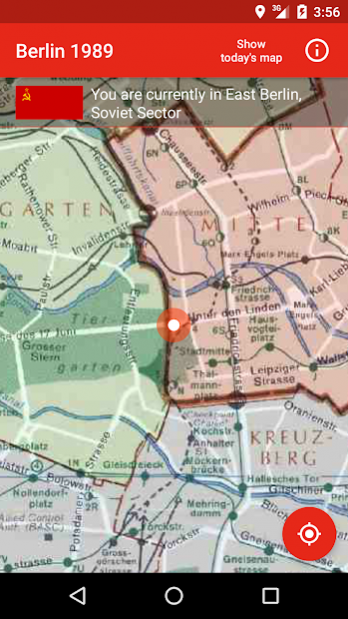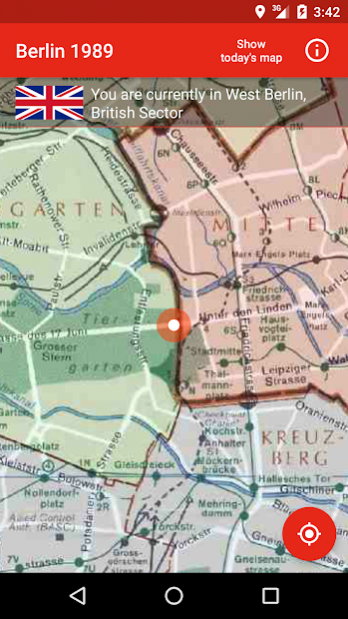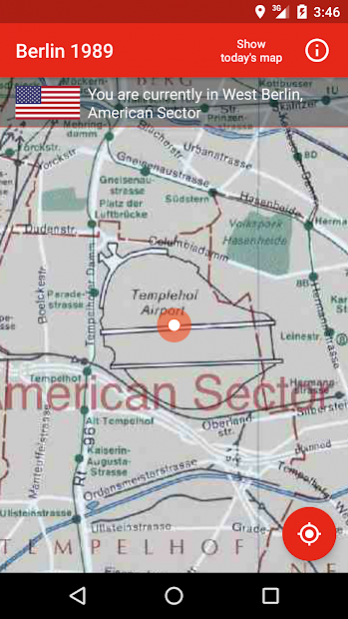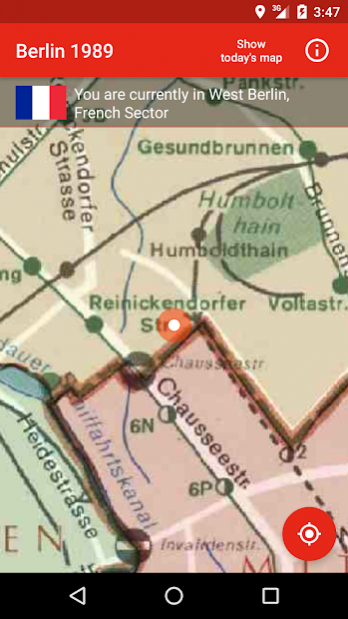Berlin – Divided City 2.1.1
Free Version
Publisher Description
The App "Berlin – Divided City" "shows the course of the Berlin Wall and the former sectors of the city on a map.
If your are in Berlin, the app determines in which of the former sectors you are and displays your location on a map from 1989 and for comparison on a current map (OpenStreetMap).
The map which dates from the year 1989 and originates from the CIA (Central Intelligence Agency) is in the public domain. It shows the border line after the last exchange of territories between the GDR and West Berlin on 1 July 1988 and the reunification on 3 October 1989.
The basis for the boundaries of the sectors are the "Geometrien der Ortsteile von Berlin" (http://daten.berlin.de/datensaetze/geometrien-der-ortsteile-von-berlin-juli-2012, Statistical Office Berlin-Brandenburg, License: CC -BY 3.0 Attribution). At locations where these boundaries did not comply with the limits of 1988/89, they have been adjusted to the best knowledge.
The actual course of the wall differed partly from the legal boundary.
About Berlin – Divided City
Berlin – Divided City is a free app for Android published in the Recreation list of apps, part of Home & Hobby.
The company that develops Berlin – Divided City is Alexander Vollmar. The latest version released by its developer is 2.1.1.
To install Berlin – Divided City on your Android device, just click the green Continue To App button above to start the installation process. The app is listed on our website since 2017-09-13 and was downloaded 5 times. We have already checked if the download link is safe, however for your own protection we recommend that you scan the downloaded app with your antivirus. Your antivirus may detect the Berlin – Divided City as malware as malware if the download link to de.alexvollmar.berlinwall is broken.
How to install Berlin – Divided City on your Android device:
- Click on the Continue To App button on our website. This will redirect you to Google Play.
- Once the Berlin – Divided City is shown in the Google Play listing of your Android device, you can start its download and installation. Tap on the Install button located below the search bar and to the right of the app icon.
- A pop-up window with the permissions required by Berlin – Divided City will be shown. Click on Accept to continue the process.
- Berlin – Divided City will be downloaded onto your device, displaying a progress. Once the download completes, the installation will start and you'll get a notification after the installation is finished.